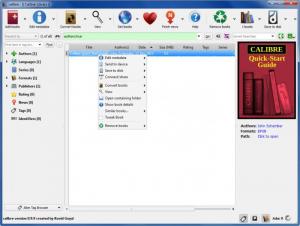Calibre
3.46.0
Size: 61 MB
Downloads: 7440
Platform: Windows (All Versions)
There’s a lot to like about Kovid Goyal’s Calibre application: the fact that it works on multiple platforms, the fact that it provides all the functionality you need to manage a collection of eBooks, the fact that accessing functionality is a very straightforward matter, and the fact that the developer released the application under a GNU General Public License, meaning that Calibre is free.
You can run Calibre on any machine powered by Windows (32 and 64-bit flavors), Mac OS X, or Linux. It must be said here that Calibre is also offered as a portable edition. The Calibre version for 32-bit Windows editions works with XP, 7, and 8; the version for 64-bit Windows editions works with Vista, 7, and 8. Getting the application up and running is a very straightforward process: download an executable, run it, click through the setup wizard.
When you run Calibre for the first time, you will be presented with a Welcome Wizard that will ask you to choose one of many supported languages, pick the location where your books will be stored, and choose your eBook device. The Welcome Wizard will also invite you to view some demo videos and read the user manual.
The main pane of Calibre interface presents the eBooks in your collection as a list. Select a book and you will see its cover and a bit of info about the book in the pane on the right hand side. The pane to the left of the list groups info about authors, languages, publishers, tags, and more. At the top there are nice big buttons for accessing all the functionality Calibre has to offer: add books, search for books, read books, and so on. If you want to change the interface’s look and feel, you can do so by accessing the Preferences menu.
Calibre is a complete eBook management solution. You can do the following with the application: add eBooks to the collection, download and edit metadata, read books, convert them from one format to another, search for books, share books via email, send books to your mobile device, and find similar books. Accessing all the wonderful functionality Calibre has to offer is a very straightforward matter – it’s so simple that even a complete novice will quickly get the hang of it.
As mentioned above, Calibre is a free application released under a GNU General Public License. If you enjoy using the application, do consider making a donation to support its development.
To put it simply, Calibre is a properly good application for managing your collection of eBooks.
Pros
Calibre is available for Windows, Mac OS X, and Linux; there’s a portable version as well. Installing Calibre on a Windows-powered machine is an effortless matter. The application’s interface is very easy to use and can be customized. Calibre provides a lot of functionality needed for managing a collection of eBooks. Calibre is free (donations are encouraged).
Cons
None that I could think of.
Calibre
3.46.0
Download
Calibre Awards

Calibre Editor’s Review Rating
Calibre has been reviewed by George Norman on 13 Dec 2012. Based on the user interface, features and complexity, Findmysoft has rated Calibre 5 out of 5 stars, naming it Essential